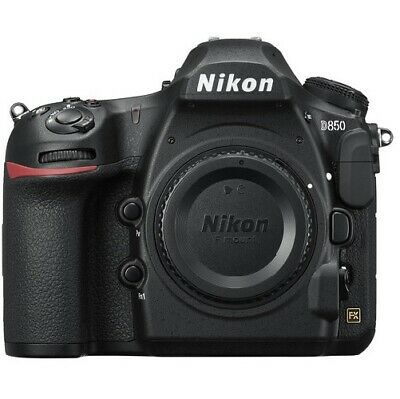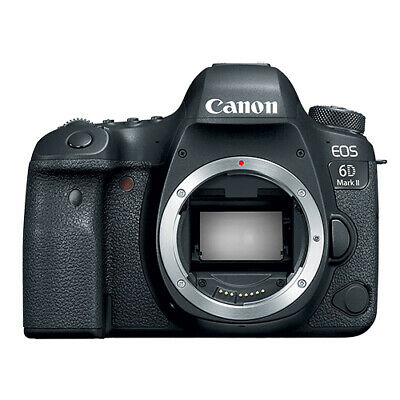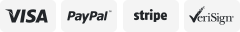-40%
Canon EOS RP Mirrorless Digital Camera 26.2MP (body + lens adapter + 64G card)
$ 462
- Description
- Size Guide
Description
One of the best digital cameras for Vlogging, while capable of high end professional studio images. I truly looked forward to using this camera,but never found the time for it (except 2 times altogether). It is compact and light weight, simple to use, and takes exceptional images.
It naturally mounts to lenses compatible with the Canon RF line, but with the included Canon lens mount you can use it with ANY lens
made for the Canon EF line as well. In other words, you have vast options of lenses. You can use it in a studio but its light enough to take it anywhere.
With this purchase, you get the camera body, battery and charger, EF lens adapter mount, and 64G memory card, along with original box and manual etc.).
And NO TAX. Please refer to the reviews below for more helpful info.
https://www.youtube.com/watch?v=AWOo1C_jWkI
https://www.youtube.com/watch?v=eEcIlwJ7pzI
https://www.usa.canon.com/internet/portal/us/home/support/details/cameras/eos-dslr-and-mirrorless-cameras/mirrorless/eos-rp/eos-rp
Type
Digital single-lens non-reflex AF/AE camera
Recording Media
SD/SDHC/SDXC memory cards
SD card speed class-compatible.
UHS-I and II supported.
Use of UHS-II microSDHC/SDXC cards with a microSD to SD adapter is not recommended. When using UHS-II supported cards, use SDHC/SDXC cards compatible with UHS-II.
Eye-Fi cards not supported.
Multimedia cards (MMC) cannot be used.
Image Format
Approx. 35.9 x 24.0mm
Compatible Lenses
Canon RF lens group (excluding EF, EF-S and EF-M lenses)
When using Mount Adapter EF-EOS R: Canon EF or EF-S lenses (excluding EF-M lenses)
Lens Mount
Canon RF mount
Type
CMOS sensor (compatible with Dual Pixel CMOS AF)
Pixels
Approx. 26.2 megapixels
Pixel Unit
Approx. 5.76 µm square
Total Pixels
Approx. 27.1 megapixels
Aspect Ratio
3:2 (Horizontal:Vertical)
Color Filter System
RGB primary color filters
Low Pass Filter
Installed in front of the image sensor, non-detachable
Dust Deletion Feature
Self Cleaning Sensor Unit
Removes dust adhering to the low-pass filter.
At power off only / Enable / Disable. Performed automatically (taking about 3.3 sec. as indicated on the screen) or manually (taking about 12.2 sec. as indicated on the screen).
After manually activated cleaning, the camera will automatically restart (Power OFF to ON).
When [Multi Shot Noise Reduction], [Multiple exposures], or [HDR mode] is set, [Clean now] and [Clean manually] cannot be selected.
Dust Delete Data acquisition and appending
The coordinates of the dust adhering to the low-pass filter are detected by a test shot and appended to subsequent images.
The dust coordinate data appended to the image is used by the provided software to automatically erase the dust spots.
Not available with EF-S lenses, in cropped shooting or when distortion correction is applied.
Manual cleaning (by hand)